- Beranda
- The Lounge
7 Rahasia Tombol Windows di Keyboard Yang Mungkin Belum Kamu Tahu
...
TS
cowboymail
7 Rahasia Tombol Windows di Keyboard Yang Mungkin Belum Kamu Tahu
Eh ternyata HT

Makasi banyak ya mimin momod thread ini jadi HT meski cuma reminder aja

Main-main juga ya ke thread ane di SFTH yang bergenre thriller

Cocok buat yang suka cerita 'sedikit' mikir

The False Wedding Theories
Baby Blues Brownies
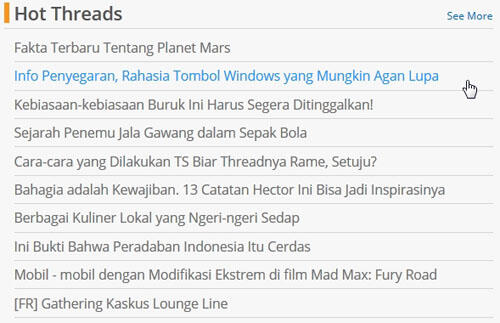
Selamat datang di thread ane yang sederhana ini

Berawal dari pengalaman buyer-buyer ane. Kok rata-rata punya PC atau Laptop tapi gak ngerti apa aja fungsi software dan hardware di dalamnya

Jadi itu PC / Laptop cuma jadi pajangan dari Senin - Jumat.
Hari Sabtu atau Minggu baru dipakai itu pun klo sempet

Murni cuma buat ngetik keyword di kolom search Google, KASKUS atau YouTube

Soal perangkat PC / Laptop pasti ada keyboardnya kan? Ya iyalah masa mau ngetik pakai ulekan

Nah ternyata masih banyak orang yang belum tau apa rahasia dari tombol lambang WINDOWS di keyboard.

Bagi yang belum tau apa saja rahasia tombol WINDOWS ini, bisa simak informasi di bawah ini

Quote:
1. WINDOWS + L

Klo agan lagi kerja eh tiba-tiba mau BAB. Nah entu kan gak bisa sembarangan ninggalin meja kerja dalam posisi jendela windows pada kebuka. Nah agan bisa tekan tombol WINDOWS + L supaya windows langsung ke posisi LOG OFF.

Spoiler for :
Klo agan lagi kerja eh tiba-tiba mau BAB. Nah entu kan gak bisa sembarangan ninggalin meja kerja dalam posisi jendela windows pada kebuka. Nah agan bisa tekan tombol WINDOWS + L supaya windows langsung ke posisi LOG OFF.
Quote:
2. WINDOWS + E

Kebiasaan banyak orang klo mau explore windows.
Ngarahin cursor mouse ke logo WINDOWS lalu klik kanan dan Open Windows Explorer.
Atau via Rocketdock lalu tekan My Computer.
Harusnya sih gak perlu. Cukup tekan tombols WINDOWS + E nanti bakal ke-explorer

Spoiler for :
Kebiasaan banyak orang klo mau explore windows.
Ngarahin cursor mouse ke logo WINDOWS lalu klik kanan dan Open Windows Explorer.
Atau via Rocketdock lalu tekan My Computer.
Harusnya sih gak perlu. Cukup tekan tombols WINDOWS + E nanti bakal ke-explorer

Quote:
3. WINDOWS + D
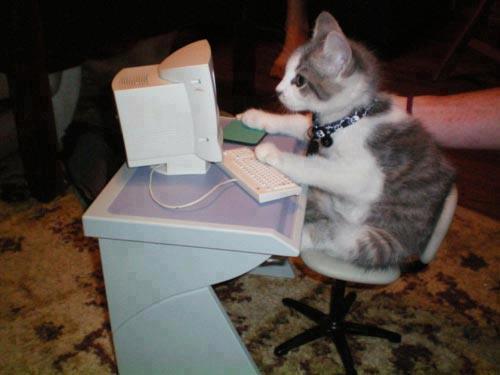
Lagi asyik main game online di kantor. Gak tanggung-tanggung, 8 Ball Pool sama Modoo Marble jalan sekalian
Tiba-tiba BOSS mau datang. Wah gawat nih
Meskipun kerjaan emang udah kelar tapi bukan saat yg tepat main game di kantor
Tinggal tekan WINDOWS + D. Nanti semuajendela windows akan ter-minimize sendiri.
Trik ini pengganti WINDOWS + M yang hanya meminimize satu jendela saja
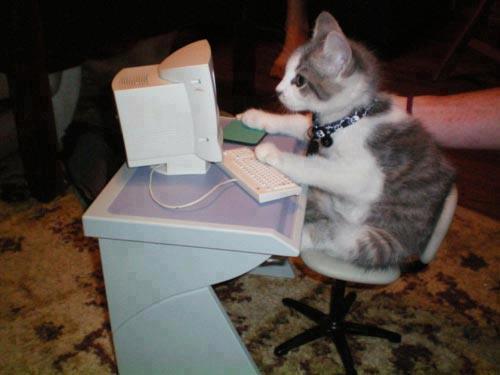
Spoiler for :
Lagi asyik main game online di kantor. Gak tanggung-tanggung, 8 Ball Pool sama Modoo Marble jalan sekalian

Tiba-tiba BOSS mau datang. Wah gawat nih

Meskipun kerjaan emang udah kelar tapi bukan saat yg tepat main game di kantor

Tinggal tekan WINDOWS + D. Nanti semuajendela windows akan ter-minimize sendiri.
Trik ini pengganti WINDOWS + M yang hanya meminimize satu jendela saja

Quote:
4. WINDOWS + TAB

Jika agan ingin melihat jendela windows dengan efek 3D bisa coba trik tersebut
WINDOWS + TAB
Jangan malu2in ah dengan reaksi "Wah keren abis bisa 3D begini"

Spoiler for :
Jika agan ingin melihat jendela windows dengan efek 3D bisa coba trik tersebut
WINDOWS + TAB
Jangan malu2in ah dengan reaksi "Wah keren abis bisa 3D begini"

Quote:
5. WINDOWS + R
lalu ketik psr.exe dan tekan ENTER

Sudah punya microphone dan ingin ngerekan suara kas dangdutmu tapi gak punya duit buat bayar studio rekaman?
Bisa coba cara di atas. Nanti akan muncul software recorder bawaan windows.
Inget gak usah pakai acara di upload ke i-cloud atau u-tub
Gula-Gula covering by Entis Sutisna
lalu ketik psr.exe dan tekan ENTER

Spoiler for :
Sudah punya microphone dan ingin ngerekan suara kas dangdutmu tapi gak punya duit buat bayar studio rekaman?

Bisa coba cara di atas. Nanti akan muncul software recorder bawaan windows.
Inget gak usah pakai acara di upload ke i-cloud atau u-tub

Gula-Gula covering by Entis Sutisna

Quote:
6. WINDOWS + R
lalu ketik osk dan tekan ENTER
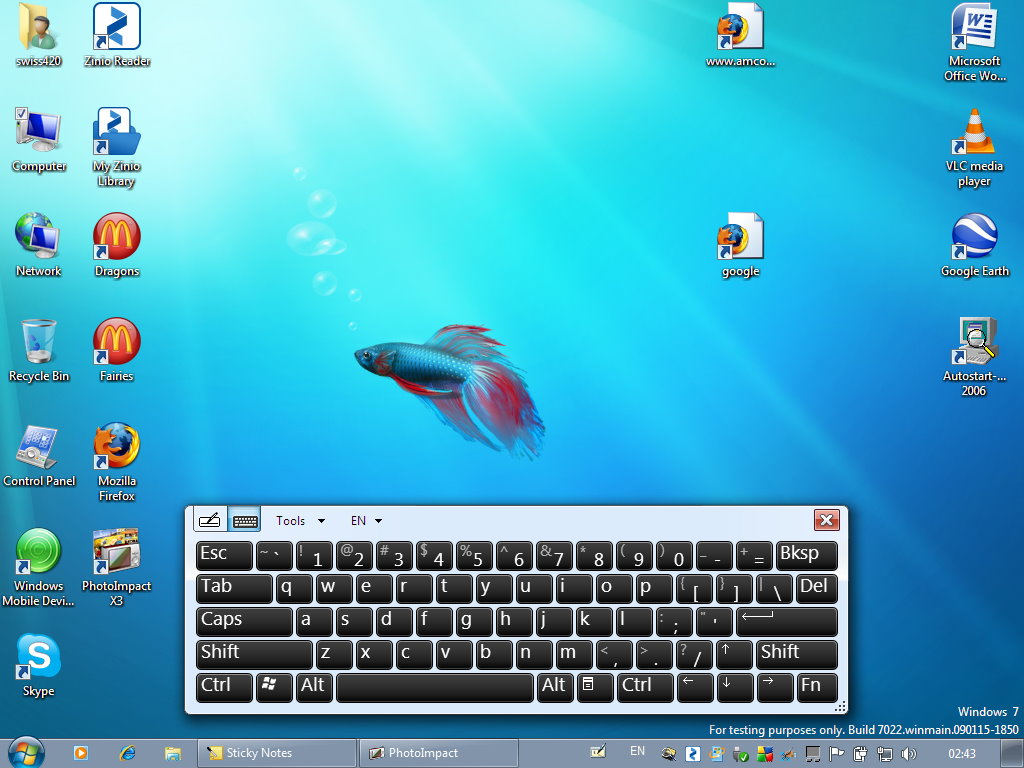
Klo lagi males pegang keyboard.
Atau mouse ente sudah wireless tapi keyboard-nya mash pakai kabel
Bisa coba pakai on screen keyboard lewat cara di atas.
lalu ketik osk dan tekan ENTER
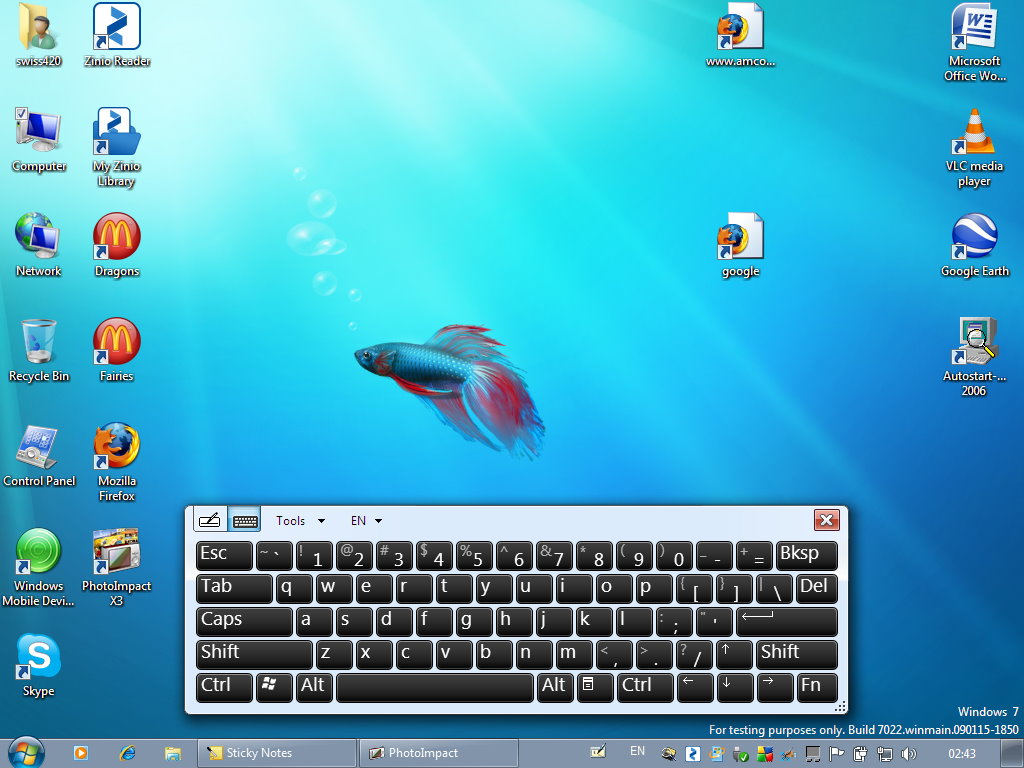
Spoiler for :
Klo lagi males pegang keyboard.
Atau mouse ente sudah wireless tapi keyboard-nya mash pakai kabel

Bisa coba pakai on screen keyboard lewat cara di atas.
Quote:
7. TAHAN TOMBOL WINDOWS
lalu tekan plus (+) atau minus (-)
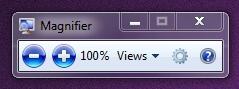
Mau ngetik word atau baca PDF tapi di LED 32 inch + resolusi full HD 1080p lagi
Bagi yang gak biasa bakal puyeng liat tulisan kecil-kecil.
Atau lagi main hidden object tapi pingin nge-ZOOM
Coba cara di atas
lalu tekan plus (+) atau minus (-)
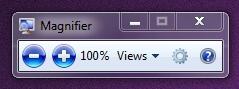
Spoiler for :
Mau ngetik word atau baca PDF tapi di LED 32 inch + resolusi full HD 1080p lagi

Bagi yang gak biasa bakal puyeng liat tulisan kecil-kecil.
Atau lagi main hidden object tapi pingin nge-ZOOM
Coba cara di atas

Quote:
Info di atas adalah sebagian kecil trik yang berlaku dengan tombol WINDOWS di keyboard.
Mungkin ada agan-agan yang mau nambahin???
Silahkan lho

Quote:
Quote:
TAMBAHAN AGAN-AGAN SEKALIAN



Quote:
Original Posted By Scrollfire►Wahhhhh sangat berguna sekali gan..
Sebagian memang ane udah tau tapi ada sebagian lagi yang ane kurang tau mengenai zoom di layar.
Makasih banyak sob info nya
Sebagian memang ane udah tau tapi ada sebagian lagi yang ane kurang tau mengenai zoom di layar.
Makasih banyak sob info nya

Quote:
Quote:
Original Posted By genik►WINDOWS + P : kalo ga salah kalo mau pindahin screen ke proyektor/tv (Screen Only, Duplicate, Projector) di Win 7, 8
Quote:
Original Posted By asia.fahmy►Hahaha windows+D... klo lgi ngebokep nih gan. Thx gan ilmu baru sangay bermanfaat
Quote:
Original Posted By syahfrizal►TAMBAHAN GAN 
Keyboard Shorcuts (Microsoft Windows)
1. CTRL+C (Copy)
2. CTRL+X (Cut)
3. CTRL+V (Paste)
4. CTRL+Z (Undo)
5. DELETE (Delete)
6. SHIFT+DELETE (Delete the selected item permanently without placing the item in the Recycle Bin)
7. CTRL while dragging an item (Copy the selected item)
8. CTRL+SHIFT while dragging an item (Create a shortcut to the selected item)
9. F2 key (Rename the selected item)
10. CTRL+RIGHT ARROW (Move the insertion point to the beginning of the next word)
11. CTRL+LEFT ARROW (Move the insertion point to the beginning of the previous word)
12. CTRL+DOWN ARROW (Move the insertion point to the beginning of the next paragraph)
13. CTRL+UP ARROW (Move the insertion point to the beginning of the previous paragraph)
14. CTRL+SHIFT with any of the arrow keys (Highlight a block of text)
SHIFT with any of the arrow keys (Select more than one item in a window or on the desktop, or select text in a document)
15. CTRL+A (Select all)
16. F3 key (Search for a file or a folder)
17. ALT+ENTER (View the properties for the selected item)
18. ALT+F4 (Close the active item, or quit the active program)
19. ALT+ENTER (Display the properties of the selected object)
20. ALT+SPACEBAR (Open the shortcut menu for the active window)
21. CTRL+F4 (Close the active document in programs that enable you to have multiple documents opensimultaneou sly)
22. ALT+TAB (Switch between the open items)
23. ALT+ESC (Cycle through items in the order that they had been opened)
24. F6 key (Cycle through the screen elements in a window or on the desktop)
25. F4 key (Display the Address bar list in My Computer or Windows Explorer)
26. SHIFT+F10 (Display the shortcut menu for the selected item)
27. ALT+SPACEBAR (Display the System menu for the active window)
28. CTRL+ESC (Display the Start menu)
29. ALT+Underlined letter in a menu name (Display the corresponding menu) Underlined letter in a command name on an open menu (Perform the corresponding command)
30. F10 key (Activate the menu bar in the active program)
31. RIGHT ARROW (Open the next menu to the right, or open a submenu)
32. LEFT ARROW (Open the next menu to the left, or close a submenu)
33. F5 key (Update the active window)
34. BACKSPACE (View the folder onelevel up in My Computer or Windows Explorer)
35. ESC (Cancel the current task)
36. SHIFT when you insert a CD-ROMinto the CD-ROM drive (Prevent the CD-ROM from automatically playing)
Dialog Box - Keyboard Shortcuts
1. CTRL+TAB (Move forward through the tabs)
2. CTRL+SHIFT+TAB (Move backward through the tabs)
3. TAB (Move forward through the options)
4. SHIFT+TAB (Move backward through the options)
5. ALT+Underlined letter (Perform the corresponding command or select the corresponding option)
6. ENTER (Perform the command for the active option or button)
7. SPACEBAR (Select or clear the check box if the active option is a check box)
8. Arrow keys (Select a button if the active option is a group of option buttons)
9. F1 key (Display Help)
10. F4 key (Display the items in the active list)
11. BACKSPACE (Open a folder one level up if a folder is selected in the Save As or Open dialog box)
Microsoft Natural Keyboard Shortcuts
1. Windows Logo (Display or hide the Start menu)
2. Windows Logo+BREAK (Display the System Properties dialog box)
3. Windows Logo+D (Display the desktop)
4. Windows Logo+M (Minimize all of the windows)
5. Windows Logo+SHIFT+M (Restorethe minimized windows)
6. Windows Logo+E (Open My Computer)
7. Windows Logo+F (Search for a file or a folder)
8. CTRL+Windows Logo+F (Search for computers)
9. Windows Logo+F1 (Display Windows Help)
10. Windows Logo+ L (Lock the keyboard)
11. Windows Logo+R (Open the Run dialog box)
12. Windows Logo+U (Open Utility Manager)
13. Accessibility Keyboard Shortcuts
14. Right SHIFT for eight seconds (Switch FilterKeys either on or off)
15. Left ALT+left SHIFT+PRINT SCREEN (Switch High Contrast either on or off)
16. Left ALT+left SHIFT+NUM LOCK (Switch the MouseKeys either on or off)
17. SHIFT five times (Switch the StickyKeys either on or off)
18. NUM LOCK for five seconds (Switch the ToggleKeys either on or off)
19. Windows Logo +U (Open Utility Manager)
20. Windows Explorer Keyboard Shortcuts
21. END (Display the bottom of the active window)
22. HOME (Display the top of the active window)
23. NUM LOCK+Asterisk sign (*) (Display all of the subfolders that are under the selected folder)
24. NUM LOCK+Plus sign (+) (Display the contents of the selected folder)
MMC COnsole Windows Shortcut keys
1. SHIFT+F10 (Display the Action shortcut menu for the selected item)
2. F1 key (Open the Help topic, if any, for the selected item)
3. F5 key (Update the content of all console windows)
4. CTRL+F10 (Maximize the active console window)
5. CTRL+F5 (Restore the active console window)
6. ALT+ENTER (Display the Properties dialog box, if any, for theselected item)
7. F2 key (Rename the selected item)
8. CTRL+F4 (Close the active console window. When a console has only one console window, this shortcut closes the console)
Remote Desktop Connection Navigation
1. CTRL+ALT+END (Open the Microsoft Windows NT Security dialog box)
2. ALT+PAGE UP (Switch between programs from left to right)
3. ALT+PAGE DOWN (Switch between programs from right to left)
4. ALT+INSERT (Cycle through the programs in most recently used order)
5. ALT+HOME (Display the Start menu)
6. CTRL+ALT+BREAK (Switch the client computer between a window and a full screen)
7. ALT+DELETE (Display the Windows menu)
8. CTRL+ALT+Minus sign (-) (Place a snapshot of the active window in the client on the Terminal server clipboard and provide the same functionality as pressing PRINT SCREEN on a local computer.)
9. CTRL+ALT+Plus sign (+) (Place asnapshot of the entire client window area on the Terminal server clipboardand provide the same functionality aspressing ALT+PRINT SCREEN on a local computer.)
Microsoft Internet Explorer Keyboard Shortcuts
1. CTRL+B (Open the Organize Favorites dialog box)
2. CTRL+E (Open the Search bar)
3. CTRL+F (Start the Find utility)
4. CTRL+H (Open the History bar)
5. CTRL+I (Open the Favorites bar)
6. CTRL+L (Open the Open dialog box)
7. CTRL+N (Start another instance of the browser with the same Web address)
8. CTRL+O (Open the Open dialog box,the same as CTRL+L)
9. CTRL+P (Open the Print dialog box)
10. CTRL+R (Update the current Web )

Keyboard Shorcuts (Microsoft Windows)
1. CTRL+C (Copy)
2. CTRL+X (Cut)
3. CTRL+V (Paste)
4. CTRL+Z (Undo)
5. DELETE (Delete)
6. SHIFT+DELETE (Delete the selected item permanently without placing the item in the Recycle Bin)
7. CTRL while dragging an item (Copy the selected item)
8. CTRL+SHIFT while dragging an item (Create a shortcut to the selected item)
9. F2 key (Rename the selected item)
10. CTRL+RIGHT ARROW (Move the insertion point to the beginning of the next word)
11. CTRL+LEFT ARROW (Move the insertion point to the beginning of the previous word)
12. CTRL+DOWN ARROW (Move the insertion point to the beginning of the next paragraph)
13. CTRL+UP ARROW (Move the insertion point to the beginning of the previous paragraph)
14. CTRL+SHIFT with any of the arrow keys (Highlight a block of text)
SHIFT with any of the arrow keys (Select more than one item in a window or on the desktop, or select text in a document)
15. CTRL+A (Select all)
16. F3 key (Search for a file or a folder)
17. ALT+ENTER (View the properties for the selected item)
18. ALT+F4 (Close the active item, or quit the active program)
19. ALT+ENTER (Display the properties of the selected object)
20. ALT+SPACEBAR (Open the shortcut menu for the active window)
21. CTRL+F4 (Close the active document in programs that enable you to have multiple documents opensimultaneou sly)
22. ALT+TAB (Switch between the open items)
23. ALT+ESC (Cycle through items in the order that they had been opened)
24. F6 key (Cycle through the screen elements in a window or on the desktop)
25. F4 key (Display the Address bar list in My Computer or Windows Explorer)
26. SHIFT+F10 (Display the shortcut menu for the selected item)
27. ALT+SPACEBAR (Display the System menu for the active window)
28. CTRL+ESC (Display the Start menu)
29. ALT+Underlined letter in a menu name (Display the corresponding menu) Underlined letter in a command name on an open menu (Perform the corresponding command)
30. F10 key (Activate the menu bar in the active program)
31. RIGHT ARROW (Open the next menu to the right, or open a submenu)
32. LEFT ARROW (Open the next menu to the left, or close a submenu)
33. F5 key (Update the active window)
34. BACKSPACE (View the folder onelevel up in My Computer or Windows Explorer)
35. ESC (Cancel the current task)
36. SHIFT when you insert a CD-ROMinto the CD-ROM drive (Prevent the CD-ROM from automatically playing)
Dialog Box - Keyboard Shortcuts
1. CTRL+TAB (Move forward through the tabs)
2. CTRL+SHIFT+TAB (Move backward through the tabs)
3. TAB (Move forward through the options)
4. SHIFT+TAB (Move backward through the options)
5. ALT+Underlined letter (Perform the corresponding command or select the corresponding option)
6. ENTER (Perform the command for the active option or button)
7. SPACEBAR (Select or clear the check box if the active option is a check box)
8. Arrow keys (Select a button if the active option is a group of option buttons)
9. F1 key (Display Help)
10. F4 key (Display the items in the active list)
11. BACKSPACE (Open a folder one level up if a folder is selected in the Save As or Open dialog box)
Microsoft Natural Keyboard Shortcuts
1. Windows Logo (Display or hide the Start menu)
2. Windows Logo+BREAK (Display the System Properties dialog box)
3. Windows Logo+D (Display the desktop)
4. Windows Logo+M (Minimize all of the windows)
5. Windows Logo+SHIFT+M (Restorethe minimized windows)
6. Windows Logo+E (Open My Computer)
7. Windows Logo+F (Search for a file or a folder)
8. CTRL+Windows Logo+F (Search for computers)
9. Windows Logo+F1 (Display Windows Help)
10. Windows Logo+ L (Lock the keyboard)
11. Windows Logo+R (Open the Run dialog box)
12. Windows Logo+U (Open Utility Manager)
13. Accessibility Keyboard Shortcuts
14. Right SHIFT for eight seconds (Switch FilterKeys either on or off)
15. Left ALT+left SHIFT+PRINT SCREEN (Switch High Contrast either on or off)
16. Left ALT+left SHIFT+NUM LOCK (Switch the MouseKeys either on or off)
17. SHIFT five times (Switch the StickyKeys either on or off)
18. NUM LOCK for five seconds (Switch the ToggleKeys either on or off)
19. Windows Logo +U (Open Utility Manager)
20. Windows Explorer Keyboard Shortcuts
21. END (Display the bottom of the active window)
22. HOME (Display the top of the active window)
23. NUM LOCK+Asterisk sign (*) (Display all of the subfolders that are under the selected folder)
24. NUM LOCK+Plus sign (+) (Display the contents of the selected folder)
MMC COnsole Windows Shortcut keys
1. SHIFT+F10 (Display the Action shortcut menu for the selected item)
2. F1 key (Open the Help topic, if any, for the selected item)
3. F5 key (Update the content of all console windows)
4. CTRL+F10 (Maximize the active console window)
5. CTRL+F5 (Restore the active console window)
6. ALT+ENTER (Display the Properties dialog box, if any, for theselected item)
7. F2 key (Rename the selected item)
8. CTRL+F4 (Close the active console window. When a console has only one console window, this shortcut closes the console)
Remote Desktop Connection Navigation
1. CTRL+ALT+END (Open the Microsoft Windows NT Security dialog box)
2. ALT+PAGE UP (Switch between programs from left to right)
3. ALT+PAGE DOWN (Switch between programs from right to left)
4. ALT+INSERT (Cycle through the programs in most recently used order)
5. ALT+HOME (Display the Start menu)
6. CTRL+ALT+BREAK (Switch the client computer between a window and a full screen)
7. ALT+DELETE (Display the Windows menu)
8. CTRL+ALT+Minus sign (-) (Place a snapshot of the active window in the client on the Terminal server clipboard and provide the same functionality as pressing PRINT SCREEN on a local computer.)
9. CTRL+ALT+Plus sign (+) (Place asnapshot of the entire client window area on the Terminal server clipboardand provide the same functionality aspressing ALT+PRINT SCREEN on a local computer.)
Microsoft Internet Explorer Keyboard Shortcuts
1. CTRL+B (Open the Organize Favorites dialog box)
2. CTRL+E (Open the Search bar)
3. CTRL+F (Start the Find utility)
4. CTRL+H (Open the History bar)
5. CTRL+I (Open the Favorites bar)
6. CTRL+L (Open the Open dialog box)
7. CTRL+N (Start another instance of the browser with the same Web address)
8. CTRL+O (Open the Open dialog box,the same as CTRL+L)
9. CTRL+P (Open the Print dialog box)
10. CTRL+R (Update the current Web )
Diubah oleh cowboymail 09-07-2015 22:49
tien212700 memberi reputasi
1
125.6K
Kutip
1.1K
Balasan
Komentar yang asik ya
Mari bergabung, dapatkan informasi dan teman baru!
The Lounge
1.3MThread•104.8KAnggota
Urutkan
Terlama
Komentar yang asik ya