- Beranda
- Linux dan OS Selain Microsoft & Mac
DOCKER FULL OS DI OPENWRT X86 X64
...
TS
realsifo777
DOCKER FULL OS DI OPENWRT X86 X64
openwrt ?
buat apaan sih openwrt ?
yang di wakanda openwrt itu terkenal bgt untuk injek2 /nembak kuota gratisan internet
sebenarnya openwrt itu gnu linux os , tapi khusus untuk router
nah selain itu openwrt juga bisa diinstall di pc/laptop
namanya openwrt-x86-x64 os
openwrt-x86-x64 bisa untuk keamanan jaringan , tambahkan adguard home untuk block iklan2 , wireguard vpn, zerotier vpn , dll
bahkan bisa untuk docker apps dan docker full os (docker khusus yang mirip dengan vm / chroot ,jadi menjalankan full os gnu linux )
mohon maaf jika kurang berkenan / ada yang salah
thanks
=================
#info_iwrt
#share_iwrt
==========================
oprek2 openwrt x84/x64 untuk pc
=================================
Assalamulaikum
salam floss (free libre open source software ) gnu linux
=========================
mifi <===> router open wrt <=====> openwrt x86/x64 <=====> client (hp , pc ,laptop, komputer)
=====================
OPENWRT X86 / X64 UNTUK HIBURAN
==========
ALAT YANG DIBUTUHKAN
1. LAPTOP / PC / KOMPUTER JADUL UNTUK OPENWRT X86
2. TAMBAHAN = MODEM MIFI UNTUK KONEK KE INTERNET
3. TAMBAHAN = ROUTER OPEN-WRT
====================
langkah2 install openwrt x86 /x64 di laptop jadul
1. download image openwrt x86 / x64
2. flash image tersebut ke flasdis 64gb ke atas dengan balena etcher
3. masukan flasdis tersebut ke laptop yang support openwrt x86/x64
4. masuk luci install aplikasi yang dibutuh
a. kita install usbutils , pciutils , lscpu
opk update
opkg install usbutils pciutils lscpu
kemudian install driver hadrware2 yang diperlukan
==================
install adguard home (peblokir iklan) di openwrt x86/x64
1. install addguard home
a. bisa dari luci
a1. masuk software di menu luci
a2. update software
a3. cari dan install adguarhome
b. bisa lewat ssh
b1. ssh ke server openwrt x86/x64
b2. opkg update
b2. opkg install adguardhome
2. cek alamat ip dns
127.0.0.1:48
127.0.0.1:83
3. masukan ke dns fordwarding di menu luci openwrt x86/x64
=====================
install docker dan docker compose di openwrt x8/x64
1. masuk luci , system, software
2. update software list
3. kita cara dan isntall docker serta install docker compose
docker, docker-compose, dockerd
opk update
opkg install docker docker-compose dockerd
reboot
=================
LANGKAH MEMBUAT OPENWRT X86 / X68 UNTUK PUSAT / SERVER HIBURAN DOCKER FULL OS
=============
1. INSTALL OPENWRT X86/X64 DI LAPTOP
2. INSTALL DOCKER DI OPENWRT X86/X64 DENGAN LUCI
3. KONEK KE SSH PAKAI LAPTOP YANG LAIN
4. INSTALL DAN SETTING DOCKER JELLYFIN MULTIMEDIA SERVER
5. AKSES JELLYFIN SERVRE PAKAI LAPTOP / HP ANDROID YANG LAIN
6. SETING2 DAN MAINKAN JELLYFIN
============
install docker full os di openwrt
===========
1. install user di openwrt x86 / x64
a. pakai ssh
b. opkg update
c. opkg install shadow-useradd
d. useradd sifoopenwrt
e. passwd sifoopenwrt
f. opkg install sudo
g. usermod -aG sudo sifoopenwrt
2. install semua driver hardware audio, gpu / video , cpu
3. install pulseaudio
a. opkg update
b. opkg install PulseAudio
c. opkg install pulseaudio-daemon
d. reboot
4. install aplikasi tambahan nano, bash
a. opkg update
b. opkg install nano bash
5. masuk user
su sifoopenwrt
6. matikan pulseaudio
sudo killall pulseaudio
7. kita buat folder dan file yang dibutuhkan
a. cd /home/sifoopenwrt
b. mkdir pulse
c. nano /home/sifoopenwrt/pulse/pulseaudio.socket
d. isikan di nano dan simpan
default-server = unix://home/sifoopenwrt/pulse/pulseaudio.socket
=========
# Prevent a server running in the container
autospawn = no
daemon-binary = /bin/true
# Prevent the use of shared memory
enable-shm = false
============
e. aktivkan kembali pulseaudio
pulseaudio -D -v
pactl load-module module-native-protocol-unix socket=/home/sifoopenwrt/pulse/pulseaudio.socket
8. keluar dari user openwrt x86/x64
exit
9. kita pulse image parrot securit os
docker pull parrotsec/core
10. cek docker images
docker images
11. jalan docker full os
sudo docker run -ti --privileged --group-add audio --env PULSE_SERVER=unix:/home/sifoopenwrt/pulse/pulseaudio.socket --env PULSE_COOKIE=/home/sifoopenwrt/pulse/pulseaudio.cookie --volume /home/sifoopenwrt/pulse/pulseaudio.socket:/home/sifoopenwrt/pulse/pulseaudio.socket --volume /home/sifoopenwrt/pulse/pulseaudio.client.conf --publish=0.0.0.0:3355:3355 --publish=0.0.0.0:55:55 --group-add video --volume="/tmp/.X11-unix:/tmp/.X11-unix" -e XAUTHORITY=/~/.Xauthority --volume /home/sifoopenwrt/video-sifo-mantap:/dataopenwrt --name docker-full-os-005 docker pull image-id
nanti masuk ke cli / command line interface / terminal dari parrot os
12. update parrot os docker
apt update
apt full-upgrade -y
13. install aplikasi tambahan di parrot os
apt install nano pulseaudio* neofetch vlc* smplayer* wget uget alsa-utils* network-manager net-tools* dbus dbus-x11 thunar* chromium* rofi* terminator* sudo kate* kwrite* aptitude* yt-dlp* apt-utils* git htop* usbutils* bleachbit* xfce4* xfce4-goodies*
14. kalau perlu install wine / lutris
a. dpkg --add-architecture i386 && sudo apt update
b. apt install libvulkan1 libvulkan1:i386 mesa-vulkan-drivers mesa-vulkan-drivers:i386 vulkan-tools*
c. apt install wine64 lutris*
15. buat user baru di parrot os docker full os
a. adduser sifoopenwrt
b. usermod -aG sudo sifoopenwrt
16. install dan edit2 xrpd server di parrot os docker
a. apt install xrdp*
b. nano /etc/xrdp/xrdp.ini
c. /etc/init.d/xrdp restart
17. di laptop lain yang satu jaringan kitan install xrdp clien seperti remmin
a. sudo apt update
b. sudo apt full-upgrade -y
c. sudo apt install remmina* -y
18. jalan dan setting remmina
19.safe docker image
sudo docker container commit --pause=false conatinerid kali-linux:kali-linux-joss
20. jalakan docker conatiner yang tadi berhenti
a. docker ps -a = untuk melihat container yang ada
b. docker start idcontainer
c. docker exec -it id-container /bin/bash
21. untuk kelauar
exit
====================
selamat mencoba
=========
mohon maaf jika ada yang salah
===============
insya Allah bermanfaat dan berkah
Amiin ya Allah
=========================
jangan lupa yang ingin donasi ke sifo (anton wibowo)
BISA LEWAT DANA
088806190316
=======================
====================
tulisan ini menggunakan lisensi floss full creative common (cc)
==============================
=========
grup wa
https://chat.whatsapp.com/EXcwkxD0ByuGWN4K43g00Z
============
==============
blog
https://tutorial-gnu-linux-sifo.blog...-untuk-pc.html
============
===========
salam floss (free libre open source software) gnu linux
Wassalamulaikum
===============
==========
youtube video
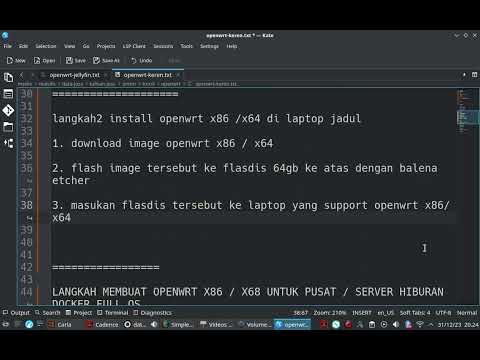
===========
==========================
SS
-------------------
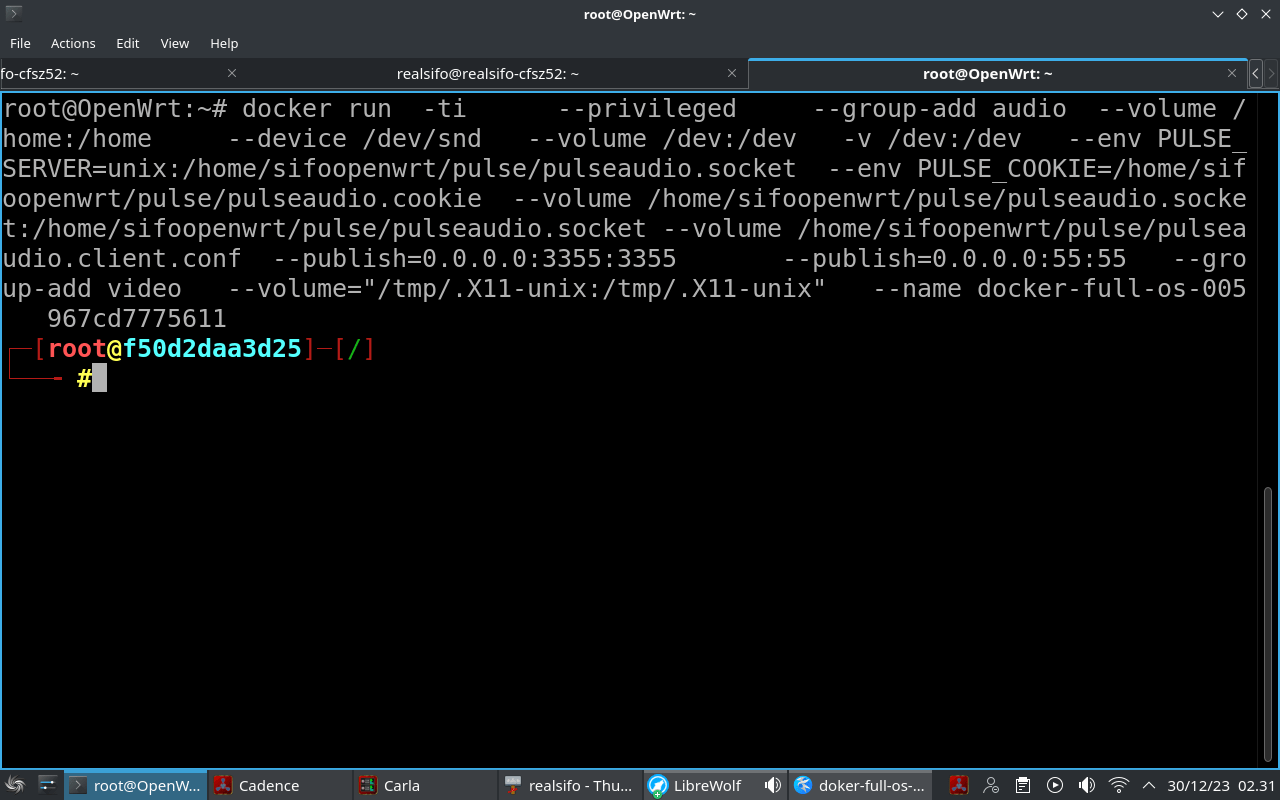
----------------

------------

------------------------

===========================
buat apaan sih openwrt ?
yang di wakanda openwrt itu terkenal bgt untuk injek2 /nembak kuota gratisan internet

sebenarnya openwrt itu gnu linux os , tapi khusus untuk router

nah selain itu openwrt juga bisa diinstall di pc/laptop

namanya openwrt-x86-x64 os
openwrt-x86-x64 bisa untuk keamanan jaringan , tambahkan adguard home untuk block iklan2 , wireguard vpn, zerotier vpn , dll

bahkan bisa untuk docker apps dan docker full os (docker khusus yang mirip dengan vm / chroot ,jadi menjalankan full os gnu linux )

mohon maaf jika kurang berkenan / ada yang salah
thanks

=================
#info_iwrt
#share_iwrt
==========================
oprek2 openwrt x84/x64 untuk pc
=================================
Assalamulaikum
salam floss (free libre open source software ) gnu linux
=========================
mifi <===> router open wrt <=====> openwrt x86/x64 <=====> client (hp , pc ,laptop, komputer)
=====================
OPENWRT X86 / X64 UNTUK HIBURAN
==========
ALAT YANG DIBUTUHKAN
1. LAPTOP / PC / KOMPUTER JADUL UNTUK OPENWRT X86
2. TAMBAHAN = MODEM MIFI UNTUK KONEK KE INTERNET
3. TAMBAHAN = ROUTER OPEN-WRT
====================
langkah2 install openwrt x86 /x64 di laptop jadul
1. download image openwrt x86 / x64
2. flash image tersebut ke flasdis 64gb ke atas dengan balena etcher
3. masukan flasdis tersebut ke laptop yang support openwrt x86/x64
4. masuk luci install aplikasi yang dibutuh
a. kita install usbutils , pciutils , lscpu
opk update
opkg install usbutils pciutils lscpu
kemudian install driver hadrware2 yang diperlukan
==================
install adguard home (peblokir iklan) di openwrt x86/x64
1. install addguard home
a. bisa dari luci
a1. masuk software di menu luci
a2. update software
a3. cari dan install adguarhome
b. bisa lewat ssh
b1. ssh ke server openwrt x86/x64
b2. opkg update
b2. opkg install adguardhome
2. cek alamat ip dns
127.0.0.1:48
127.0.0.1:83
3. masukan ke dns fordwarding di menu luci openwrt x86/x64
=====================
install docker dan docker compose di openwrt x8/x64
1. masuk luci , system, software
2. update software list
3. kita cara dan isntall docker serta install docker compose
docker, docker-compose, dockerd
opk update
opkg install docker docker-compose dockerd
reboot
=================
LANGKAH MEMBUAT OPENWRT X86 / X68 UNTUK PUSAT / SERVER HIBURAN DOCKER FULL OS
=============
1. INSTALL OPENWRT X86/X64 DI LAPTOP
2. INSTALL DOCKER DI OPENWRT X86/X64 DENGAN LUCI
3. KONEK KE SSH PAKAI LAPTOP YANG LAIN
4. INSTALL DAN SETTING DOCKER JELLYFIN MULTIMEDIA SERVER
5. AKSES JELLYFIN SERVRE PAKAI LAPTOP / HP ANDROID YANG LAIN

6. SETING2 DAN MAINKAN JELLYFIN

============
install docker full os di openwrt
===========
1. install user di openwrt x86 / x64
a. pakai ssh
b. opkg update
c. opkg install shadow-useradd
d. useradd sifoopenwrt
e. passwd sifoopenwrt
f. opkg install sudo
g. usermod -aG sudo sifoopenwrt
2. install semua driver hardware audio, gpu / video , cpu
3. install pulseaudio
a. opkg update
b. opkg install PulseAudio
c. opkg install pulseaudio-daemon
d. reboot
4. install aplikasi tambahan nano, bash
a. opkg update
b. opkg install nano bash
5. masuk user
su sifoopenwrt
6. matikan pulseaudio
sudo killall pulseaudio
7. kita buat folder dan file yang dibutuhkan
a. cd /home/sifoopenwrt
b. mkdir pulse
c. nano /home/sifoopenwrt/pulse/pulseaudio.socket
d. isikan di nano dan simpan
default-server = unix://home/sifoopenwrt/pulse/pulseaudio.socket
=========
# Prevent a server running in the container
autospawn = no
daemon-binary = /bin/true
# Prevent the use of shared memory
enable-shm = false
============
e. aktivkan kembali pulseaudio
pulseaudio -D -v
pactl load-module module-native-protocol-unix socket=/home/sifoopenwrt/pulse/pulseaudio.socket
8. keluar dari user openwrt x86/x64
exit
9. kita pulse image parrot securit os
docker pull parrotsec/core
10. cek docker images
docker images
11. jalan docker full os
sudo docker run -ti --privileged --group-add audio --env PULSE_SERVER=unix:/home/sifoopenwrt/pulse/pulseaudio.socket --env PULSE_COOKIE=/home/sifoopenwrt/pulse/pulseaudio.cookie --volume /home/sifoopenwrt/pulse/pulseaudio.socket:/home/sifoopenwrt/pulse/pulseaudio.socket --volume /home/sifoopenwrt/pulse/pulseaudio.client.conf --publish=0.0.0.0:3355:3355 --publish=0.0.0.0:55:55 --group-add video --volume="/tmp/.X11-unix:/tmp/.X11-unix" -e XAUTHORITY=/~/.Xauthority --volume /home/sifoopenwrt/video-sifo-mantap:/dataopenwrt --name docker-full-os-005 docker pull image-id
nanti masuk ke cli / command line interface / terminal dari parrot os
12. update parrot os docker
apt update
apt full-upgrade -y
13. install aplikasi tambahan di parrot os
apt install nano pulseaudio* neofetch vlc* smplayer* wget uget alsa-utils* network-manager net-tools* dbus dbus-x11 thunar* chromium* rofi* terminator* sudo kate* kwrite* aptitude* yt-dlp* apt-utils* git htop* usbutils* bleachbit* xfce4* xfce4-goodies*
14. kalau perlu install wine / lutris
a. dpkg --add-architecture i386 && sudo apt update
b. apt install libvulkan1 libvulkan1:i386 mesa-vulkan-drivers mesa-vulkan-drivers:i386 vulkan-tools*
c. apt install wine64 lutris*
15. buat user baru di parrot os docker full os
a. adduser sifoopenwrt
b. usermod -aG sudo sifoopenwrt
16. install dan edit2 xrpd server di parrot os docker
a. apt install xrdp*
b. nano /etc/xrdp/xrdp.ini
c. /etc/init.d/xrdp restart
17. di laptop lain yang satu jaringan kitan install xrdp clien seperti remmin
a. sudo apt update
b. sudo apt full-upgrade -y
c. sudo apt install remmina* -y
18. jalan dan setting remmina
19.safe docker image
sudo docker container commit --pause=false conatinerid kali-linux:kali-linux-joss
20. jalakan docker conatiner yang tadi berhenti
a. docker ps -a = untuk melihat container yang ada
b. docker start idcontainer
c. docker exec -it id-container /bin/bash
21. untuk kelauar
exit
====================
selamat mencoba

=========
mohon maaf jika ada yang salah
===============
insya Allah bermanfaat dan berkah

Amiin ya Allah
=========================
jangan lupa yang ingin donasi ke sifo (anton wibowo)
BISA LEWAT DANA
088806190316
=======================
====================
tulisan ini menggunakan lisensi floss full creative common (cc)
==============================
=========
grup wa
https://chat.whatsapp.com/EXcwkxD0ByuGWN4K43g00Z
============
==============
blog
https://tutorial-gnu-linux-sifo.blog...-untuk-pc.html
============
===========
salam floss (free libre open source software) gnu linux

Wassalamulaikum
===============
==========
youtube video
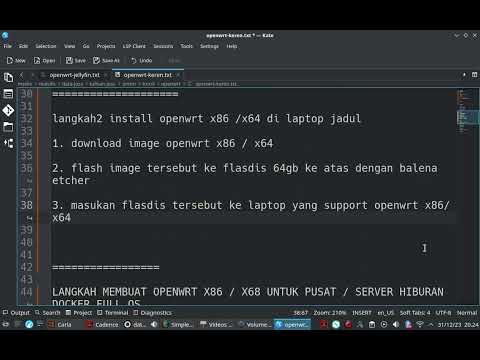
===========
==========================
SS
-------------------
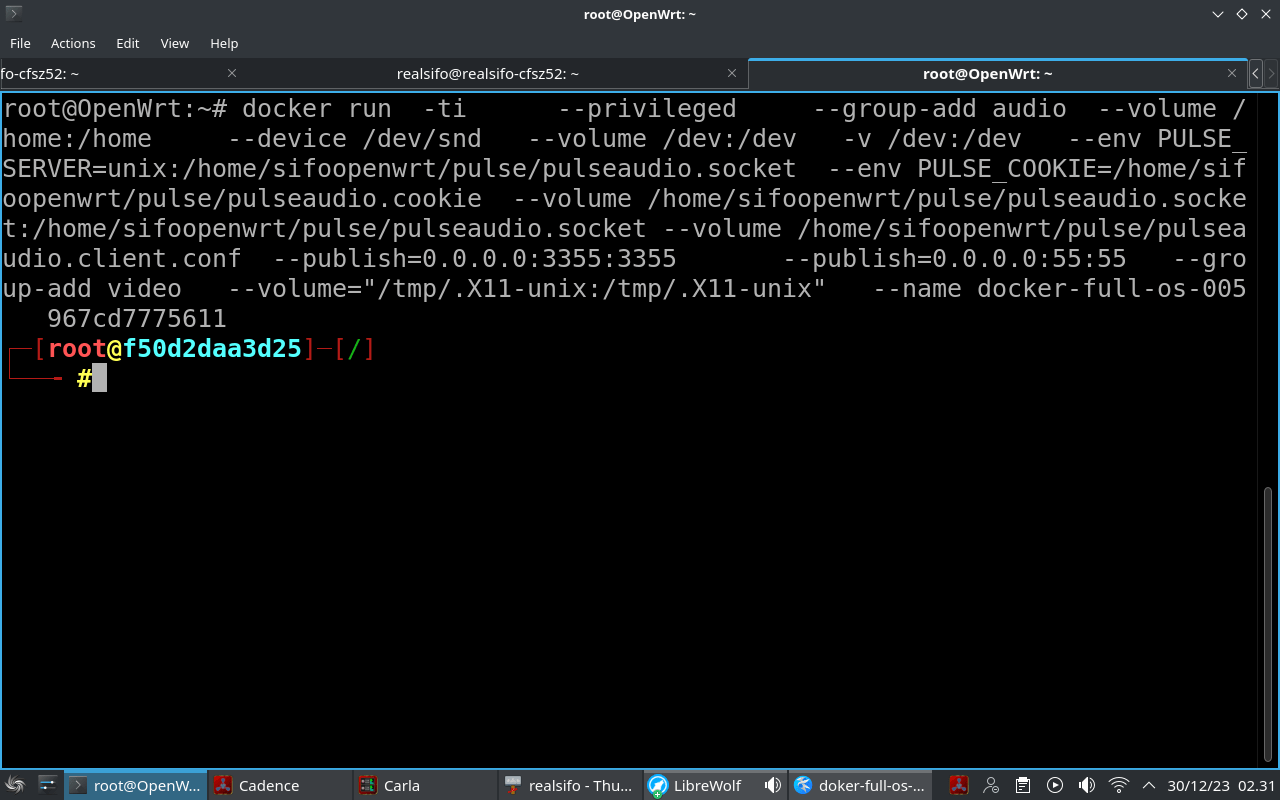
----------------
------------
------------------------
===========================
Diubah oleh realsifo777 31-12-2023 20:19
0
149
0
Komentar yang asik ya
Mari bergabung, dapatkan informasi dan teman baru!
Linux dan OS Selain Microsoft & Mac
4.4KThread•2KAnggota
Komentar yang asik ya