TS
ihzabas14
Download Google Camera (GCam) Realme 5 & 5 Pro
 Realme 5 Pro was launched with great success in India and will use the Mi A3 and other Redmi devices with its quad camera settings. While Realme 5 Pro comes with a 48-megapixel main camera sensor, an ultra-wide-angle lens, a depth sensor, and a macro lens, we all know that camera software cannot use hardware.
Realme 5 Pro was launched with great success in India and will use the Mi A3 and other Redmi devices with its quad camera settings. While Realme 5 Pro comes with a 48-megapixel main camera sensor, an ultra-wide-angle lens, a depth sensor, and a macro lens, we all know that camera software cannot use hardware.
In fact, the Google or Gcam camera mode only takes better photos in all lighting conditions. In this article we will introduce you to the best Gcam for Realme 5 Pro. I did a thorough test and found the Google Camera download link for Realme 5 & 5 Pro that works perfectly. Now let's go ahead and install Google Camera on Realme 5 Pro.
GCam v6.1 Realme 5 & 5 Pro functions
Below is a list of the features you get with GCam v6.1 for Realme 5 Pro.
Night mode
Lens blur
Portrait mode
Focus slider
Google Lens
HDR +
AR sticker
Photosphere
Support of the RAW format
panorama
Lens blur
Portrait mode
Focus slider
Google Lens
HDR +
AR sticker
Photosphere
Support of the RAW format
panorama
Download the Google Camera (GCam) Mod in Realme 5 Pro
One of the best things about Smartphone Realme is the availability of the Camera2 API. So you can easily install GCam in Realme 5 or 5 Pro without having to unlock the boot loader or root system. I have listed the two mods for the Pixel 3 camera that work best with the download link for Gcam Realme 5 & 5 Pro with the best settings available.
Download Google Camera 6.2 for Realme 5/5 Pro (Gcam_6.2.030_Advanced_V2.2.190716.1800-Final.apk) [Recommended]
Download Google Camera 6.2 for Realme 5 (MGC_6.2.030_RN7_V1a_FINAL.apk).
Download Google Camera 6.2 for Realme 5 Pro (MGC_6.2.030_MI9SE_V4_plus2.apk).
Download Google Camera 7.0 for Realme 5/5 Pro (MGC-7.0.009_MiIXSE.RPII.MiVIII_V1b_NoFixBuff.apk).
How to install GCam on RealMe 5 & 5 Pro
1. First download GCam for Realme 5 Pro here. Now tap on "Settings" and allow applications from third-party sources. Then install it on your device like other third-party APKs.
Steps to install GCam on RealMe 5 Pro
2. Since Realme 5 Pro is equipped with a Sony IMX586 camera sensor, saturation problems also occur like with any other 48-megapixel smartphone camera. But we can fix it through the camera settings. Navigate to Settings and open "BSG MOD Settings". Activate "Enhanced HDR + in portrait format" and open "Saturation".
Install Google Camera in Realme 5 Pro
3. Now change the shadow lighting and saturation for the rear view camera to 1.8 and 2.4. For the front camera, also change the highlight and shadow saturation to 1.2 and 1.8.
Install Google Camera in Realme 5 Pro
4. Now you can take fantastic photos from your Realme 5 Pro with Google Camera.
Recommended settings
Below are the recommended settings that you need to adjust on the GCam installed on your Realme 5 Pro to avoid errors and take high quality pictures from the settings of the quad camera.
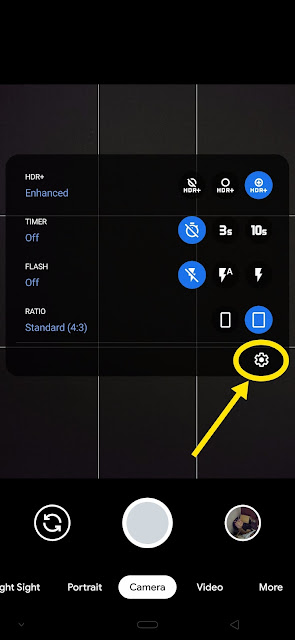
Open the Camera Settings option.
Now open the MOD BSG settings.
Then activate the option "Extended HDR + portrait mode".
Now you have to open the Saturation option.
Change "Highlight and shadow saturation for the rear view camera" to 1.8 and 2.4.
Also change the "Highlight and shadow saturation for the front camera" to 1.2 and 1.8, respectively.
Now open the MOD BSG settings.
Then activate the option "Extended HDR + portrait mode".
Now you have to open the Saturation option.
Change "Highlight and shadow saturation for the rear view camera" to 1.8 and 2.4.
Also change the "Highlight and shadow saturation for the front camera" to 1.2 and 1.8, respectively.
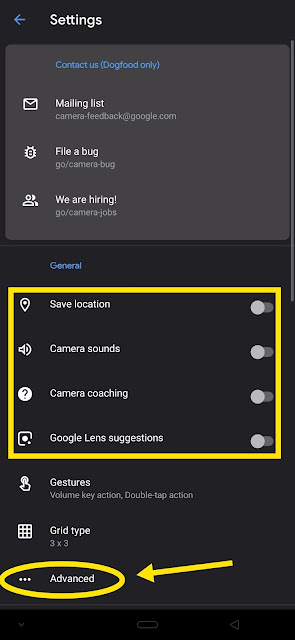
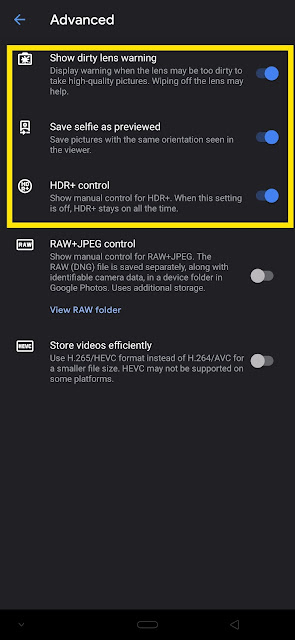
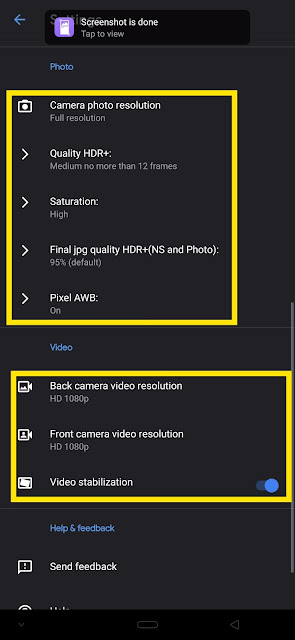
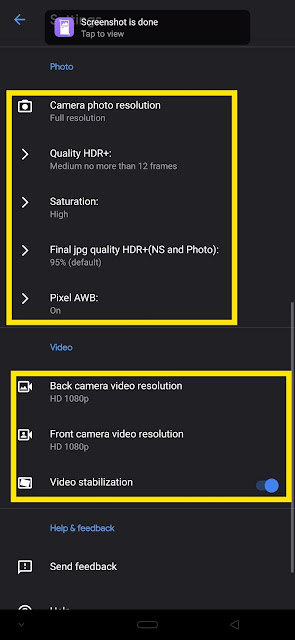
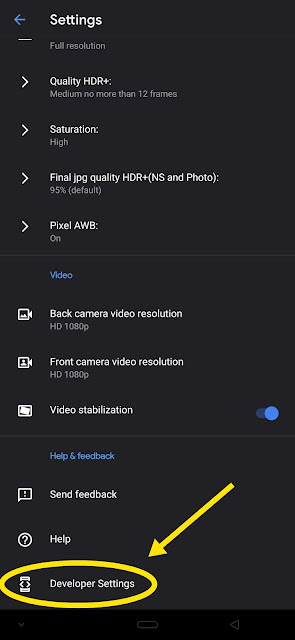
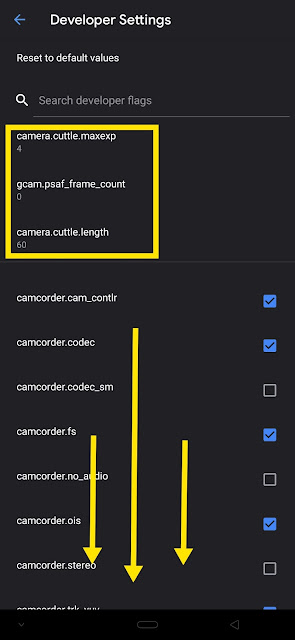
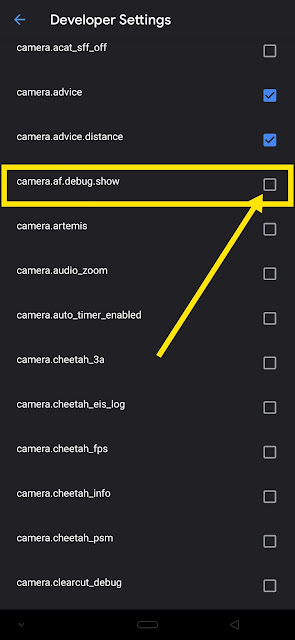
We hope you enjoy this post and that you successfully install the GCam or Google Camera port for HP Realme 5 & Pro. Let me know in the comments which features are much better with GCam compared to the standard camera application. Until the next post ... cheers!

Diubah oleh ihzabas14 04-06-2020 16:47
tien212700 dan ihzalastbee memberi reputasi
2
8.6K
1
Tulis komentar menarik atau mention replykgpt untuk ngobrol seru
Mari bergabung, dapatkan informasi dan teman baru!
Android
29.4KThread•13KAnggota
Urutkan
Terlama
Tulis komentar menarik atau mention replykgpt untuk ngobrol seru