TS
ihzabas14
Download GCam 7.2 Astrophotography Support All Android
After the official release of the latest mobile phones, Google Pixel 4 and 4XL, it turned out that  aka GCam is also getting the latest update called Google Camera 7.2.
aka GCam is also getting the latest update called Google Camera 7.2.
[img] [/img]
[/img]
The latest update welcomes the presence of this Android 10 operating system. According to Google, version 7.2 of Google Camera is much better and more sophisticated than previous versions.
New look.
Supports video recording with the H.265 / HEVC codec.
Photo coaching.
Astrophotography mode.
And much more.
GCam Astrophotography
Astrophotography
Among the many new functions available in Pixel 4 and 4XL. The astrophotography function becomes a privileged function that allows us to photograph stars (at night) without using a telescope. This is possible because GCam 7.2 is already equipped with AI (Artificial Intelligence) to process photos so that they are better.
Google Camera Mod 7.2 Astrophotography APK
Version 7.2 of the Google camera can be used on all cell phones approved by Pixel 1 / 1XL, Pixel 2 / 2XL, Pixel 3 / 3XL, Pixel 4 / 4XL and other high-end phones such as One Plus 7 / 7Pro, Redmi K20 / The MI9T will do it. Redmi K20Pro / MI9TPro, Nokia 8, Samsung Galaxy S series, and others.
How to install GCam Mod 7.2 (Pixel 4) on all androids
Download the GCam 7.2.apk application (link below).
Run GCam and open Settings.
Scroll down and choose Developer Settings.
Select / check cuttle.darken, cuttle.extended, cuttle.extended_iterable_burst.
Select the Night Vision Mode menu.
Using the astrophotography function
Try to photograph the stars in the sky. Keep the sky bright and full of stars.
Download Gcam Mod 7 Pixel 4 / 4XL
DMGC_7.2.011.apk
PXv3.2-GoogleCamera-7.2.010.apk
PMGC-7.2.011-Parrot.apk
GCam Pixel 3 for all Android
GCam Pixel 2 untuk Semua Android
magisk stable slowmotion fix
How to install Config GCam Pixel 3 and 4
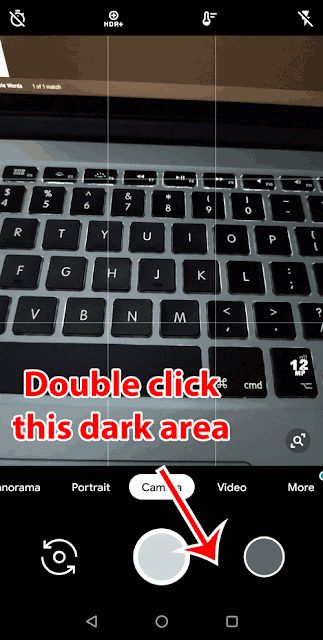
Google Camera Pixel 3 Charger
Okay for those of you who can't wait to have Google Pixel Camera 3, you can download it directly below:
GoogleCamera_6.1.009.215420794-beta2.apk (version above)
GoogleCamera_6.1.009.215420794-beta-1.apk (version before))
Other versions:
MGC_6.1.009_MI8_V1a.apk (for android oreo above)
MGC_6.1.009_MI8_A8.1 + _V0_2.apk (for android oreo and higher)
Other variants:
GCam-Uni-Cam-Android-Pie.apk (for android Pie)
GCam-Uni-Cam-Android-Q (10). App (for android Q / 10)
Download Google Camera Support Night Sight
However, the results are very good, good photos, for example without a lack of light.
NightEnabled_GoogleCamera_6.1.013_cstark27.apk (Android Pie only!)
GoogleCamera_Tolyan.6.3.017_test6a.apk (latest version)
GoogleCamera_cstark27: PXv1.1_GoogleCamera_6.3.020.apk (latest version)
MCG_6.1_RN8P_Edition.apk (most suitable for Redmi Note 8 Pro)
6.3.026_balu_marlinku.apk
Pixel 3 wide-angle correction.
Improvement of suggestions for night vision. Or you can find different types of Google cameras that are worn by different developers themselves.
Arnova8G2 (Dev Gcam almost all Android phones including Xiaomi, OnePlus, Samsung, etc.)
arthur (Dev Gcam especially for Xiaomi Redmi 4X)
BSG (Dev Gcam all Xiaomi phones)
cstark (Dev Gcam LG V30, OnePlus 6 / 6T, Pixel 1/2/3, Samsung, Nokia, Essential,)
fu24 (Dev Gcam Xiaomi Mi 6 etc.)
IDan (Dev Gcam Samsung Exynos specific variations)
Miniuser (Dev Gcam Samsung Galaxy S7 etc.)
san1ty (Dev Gcam Moto G5 Plus, Pocophone F1)
savitar (Dev Gcam all types of Android)
SerJo87 (Dev Gcam Xiaomi devices)
Tolyan009 (Dev Gcam OnePlus mainly 3 / 3T)
xtrme (Dev Gcam Xiaomi Mi8, OnePlus 6 / 6T)
The installation of this Google camera is very simple, like the general installation of the Android app. It is important that you are already using Android oreo or pie operations.
[img]
 [/img]
[/img]The latest update welcomes the presence of this Android 10 operating system. According to Google, version 7.2 of Google Camera is much better and more sophisticated than previous versions.
New look.
Supports video recording with the H.265 / HEVC codec.
Photo coaching.
Astrophotography mode.
And much more.
GCam Astrophotography
Astrophotography
Among the many new functions available in Pixel 4 and 4XL. The astrophotography function becomes a privileged function that allows us to photograph stars (at night) without using a telescope. This is possible because GCam 7.2 is already equipped with AI (Artificial Intelligence) to process photos so that they are better.
Google Camera Mod 7.2 Astrophotography APK
Version 7.2 of the Google camera can be used on all cell phones approved by Pixel 1 / 1XL, Pixel 2 / 2XL, Pixel 3 / 3XL, Pixel 4 / 4XL and other high-end phones such as One Plus 7 / 7Pro, Redmi K20 / The MI9T will do it. Redmi K20Pro / MI9TPro, Nokia 8, Samsung Galaxy S series, and others.
How to install GCam Mod 7.2 (Pixel 4) on all androids
Download the GCam 7.2.apk application (link below).
Run GCam and open Settings.
Scroll down and choose Developer Settings.
Select / check cuttle.darken, cuttle.extended, cuttle.extended_iterable_burst.
Select the Night Vision Mode menu.
Using the astrophotography function
Try to photograph the stars in the sky. Keep the sky bright and full of stars.
Download Gcam Mod 7 Pixel 4 / 4XL
DMGC_7.2.011.apk
PXv3.2-GoogleCamera-7.2.010.apk
PMGC-7.2.011-Parrot.apk
GCam Pixel 3 for all Android
GCam Pixel 2 untuk Semua Android
magisk stable slowmotion fix
How to install Config GCam Pixel 3 and 4
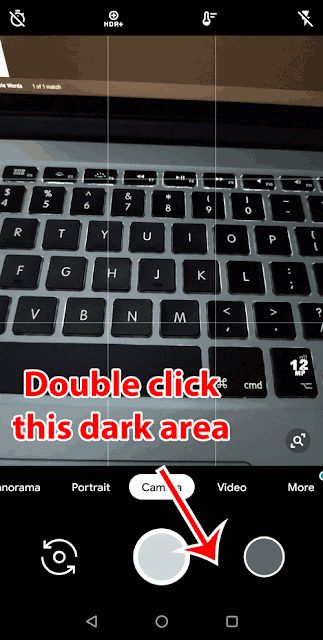
Google Camera Pixel 3 Charger
Okay for those of you who can't wait to have Google Pixel Camera 3, you can download it directly below:
GoogleCamera_6.1.009.215420794-beta2.apk (version above)
GoogleCamera_6.1.009.215420794-beta-1.apk (version before))
Other versions:
MGC_6.1.009_MI8_V1a.apk (for android oreo above)
MGC_6.1.009_MI8_A8.1 + _V0_2.apk (for android oreo and higher)
Other variants:
GCam-Uni-Cam-Android-Pie.apk (for android Pie)
GCam-Uni-Cam-Android-Q (10). App (for android Q / 10)
Download Google Camera Support Night Sight
However, the results are very good, good photos, for example without a lack of light.
NightEnabled_GoogleCamera_6.1.013_cstark27.apk (Android Pie only!)
GoogleCamera_Tolyan.6.3.017_test6a.apk (latest version)
GoogleCamera_cstark27: PXv1.1_GoogleCamera_6.3.020.apk (latest version)
MCG_6.1_RN8P_Edition.apk (most suitable for Redmi Note 8 Pro)
6.3.026_balu_marlinku.apk
Pixel 3 wide-angle correction.
Improvement of suggestions for night vision. Or you can find different types of Google cameras that are worn by different developers themselves.
Arnova8G2 (Dev Gcam almost all Android phones including Xiaomi, OnePlus, Samsung, etc.)
arthur (Dev Gcam especially for Xiaomi Redmi 4X)
BSG (Dev Gcam all Xiaomi phones)
cstark (Dev Gcam LG V30, OnePlus 6 / 6T, Pixel 1/2/3, Samsung, Nokia, Essential,)
fu24 (Dev Gcam Xiaomi Mi 6 etc.)
IDan (Dev Gcam Samsung Exynos specific variations)
Miniuser (Dev Gcam Samsung Galaxy S7 etc.)
san1ty (Dev Gcam Moto G5 Plus, Pocophone F1)
savitar (Dev Gcam all types of Android)
SerJo87 (Dev Gcam Xiaomi devices)
Tolyan009 (Dev Gcam OnePlus mainly 3 / 3T)
xtrme (Dev Gcam Xiaomi Mi8, OnePlus 6 / 6T)
The installation of this Google camera is very simple, like the general installation of the Android app. It is important that you are already using Android oreo or pie operations.
Diubah oleh ihzabas14 01-06-2020 15:22
bebeninfinix313 dan 3 lainnya memberi reputasi
4
10.7K
2
Komentar yang asik ya
Mari bergabung, dapatkan informasi dan teman baru!
Android
29.4KThread•13.1KAnggota
Urutkan
Terlama
Komentar yang asik ya