Spotify is a new way to listen to music
Watch the story about Spotify Millions of tracks, any time you like. Just search for it in Spotify, then play it. Just help yourself to whatever you want, whenever you want it.
A world of music awaits
Think of Spotify as your new music collection. Your library. Only this time your collection is vast: millions of tracks and counting. Spotify comes in all shapes and sizes, available for your PC, Mac, home audio system and mobile phone. Wherever you go, your music follows you.
And because the music plays live, theres no need to wait for downloads and no big dent in your hard drive.
Music is social
Its now easier than ever to discover and share music with your friends. Thanks to Spotify and Facebook, you can see and hear what your friends are listening to just hit play on any music post.
You can also share music with a flick of the wrist. Send it straight to your friends, or post tracks on social networks. Its how music should be.
Getting started is simple
Getting started is quick, easy and safe. Create an account by choosing a username and password. Download and install Spotify on either Windows or Mac. Then search and play, millions of songs are now yours.
update perkembangan spotify

Quote:
The system is currently accessible using Microsoft Windows, Mac OS X, Linux, Telia Digital-tv, mobile devices running iOS (iPod/iPhone/iPad), Android, BlackBerry, Windows Mobile, Windows Phone, S60 (Symbian), webOS, Squeezebox, Boxee, Sonos, WD TV, and MeeGo.
As of May 2012, the service is available in Australia, Austria, Belgium, Denmark, Faroe Islands, Finland, France, Germany, the Netherlands, New Zealand, Norway, Spain, Sweden, Switzerland, the United Kingdom, and the United States.
sekarang di indonesia memang belum ada, tapi lagi ada yang mengusahakannya kok
 Spotify Will Expand to Asia
Spotify Will Expand to Asia
atau ada cara lain buat yang mau buru-buru make nih music streaming ajib

:
Quote:
Setting dan Memakai VPN
Yang pertama kali Anda butuhkan adalah alamat IP Amerika. Salah satunya adalah dengan menggunakan layanan VPN. Ada banyak layanan VPN, kebanyakan memakai sistem langganan berbayara. Untuk tutorial ini saya memakai PrivateTunnel, Anda bisa menikmati layanan VPN gratis sebesar 100MB/bulan.
Untuk memakai PrivateTunnel, daftar terlebih dahulu. Setelah Anda terdaftar klik tombol jingga bertuliskan Connect. Masukan lagi info loginnya, setelah dimasukan Anda akan diminta untuk mengunduh aplikasi OpenVPN. Dengan aplikasi inilah Anda bisa login ke Internet memakai alamat IP Amerika.
Install aplikasi VPN di Mac, dan jalankan. Aplikasinya akan ada di Menu Bar, pilih Connect to server dan masukan alamat ini
https://us.shieldexchange.com, masukan info login kalau di tanyakan.
Selamat Anda sudah terhubung ke internet cumiai IP address Amerika.
Install Spotify
Sebenarnya langkah ini bisa dilakukan setelah terdaftar, tapi Anda bisa install Spotify tanpa perlu mendaftar koq. Dan, Anda juga bisa menghemat penggunaan kuota bandwidth PrivateTunnel.
Unduh Spotify di halaman Download Spotify.
Daftar Spotify
Pastikan OpenVPN sudah terhubung, sebelum mendaftar Spotify. Karena kalau tidak tersambung lewat VPN, Anda akan diberikan halaman bla bla bla Spotify is not available in your country.
Supaya proses sign-up singkat, ada baiknya Anda log-in terlebih dahulu ke akun Facebook. Spotify mampu mendeteksi apakah Anda tersambung ke ke Facebook atau tidak. Walaupun akun Facebook Anda berlamat Indonesia, bukan lah suatu masalah.
Nah, kunjungilah Spotify.com, klik tombol Sign Up. Nanti akan muncul halaman seperti ini.
Setelah terdaftar Anda akan diminta mengunduh Spotify. Cancel saja permintaan mengunduhnya.
Dengarkan Lagu di Spotify
Jalankan aplikasi Spotify, log-in lah menggunakan email dan password Facebook. Nah setelah masuk, Anda bisa mulai mendengarkan lagu-lagu yang tersedia di Spotify.
Dengarkan Lagu di Spotify di Indonesia, Gratis!
[url=][/url]
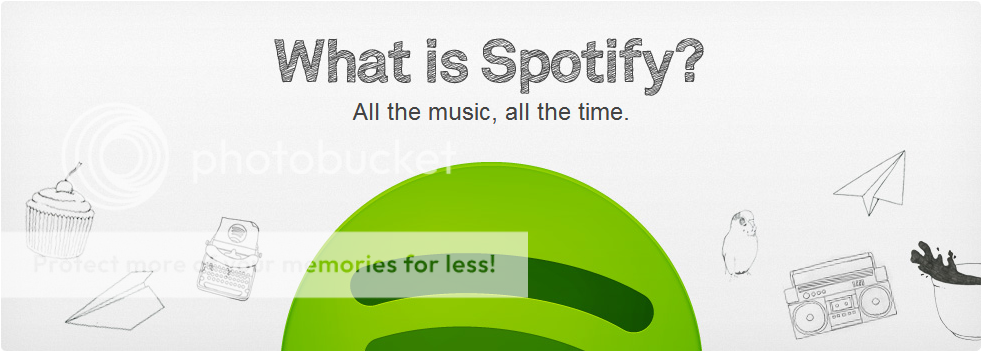


 :
: