- Beranda
- Taman Bacaan CCPB
[SHARE] Segala tips and trik untuk FLASH DISK
...
TS
C4ppuc1n0
[SHARE] Segala tips and trik untuk FLASH DISK
Blokir copy data dari komputer ke flashdisk atau usbdisk
Cara mengamankan data dikomputer anda supaya tidak bisa dicopy ke flashdisk lakukan langkah sebagai berikut
1. open REGEDIT
2. HKEY_LOCALMACHINE\SYSTEM\CurrentControlSet\Control
3. Di folder CONTROL, ketik -> Edit>New>Key
folder baru tersebut beri nama —-> “StorageDevicePolicies”
4. “StorageDevicePolicies”, ketik Edit>New>Dword (32-bit)
5. key yang baru beri nama : “WriteProtect”
6. Klik 2x Key WriteProtect-nya, lalu ganti Value Data jadi 1
7. Restart
Untuk membuka proteksi agar data bisa dicopy ke flashdisk dengan mengganti value di key write protect menjadi 1.
Sumber : di sini
-------------------------------------
UPDATE
Bagaimana membuka Flash Disk yang Terkena Write Protected : .........
Masalah ini muncul karena flash disk langsung dicabut tanpa "savely removed hardware". Untuk mengatasinya ada beberapa cara, yang bisa berhasil untuk masing2 kasus (tidak untuk setiap kasus). Gak ada salahnya untuk mencoba :
Cara 1.
- Start > Run > type ‘regedit’ then hit 'OK'.
- Browse to the following key:
My Computer\HKEY_LOCAL_MACHINE\SYSTEM\CurrentControlSet\Control\StorageDevicePolicies
- Double click on the string ‘WriteProtect’ and change the ‘Value Data’ box to ‘0’
- You may also need to do this for the strings in any folders called ‘ControlSet***’ e.g.
My Computer\HKEY_LOCAL_MACHINE\SYSTEM\ControlSet001\Control\StorageDevicePolicies
Cara 2.
I am running Windows XP Service Pack 2, so this description applies only in that environment.
Centon's tech support suggested doing the following...
Start->Settings->Control Panel
Administrative Tools
Computer Management
Under Storage in the left panel, click on Disk Management, wait a minute for Windows to do whatever it is doing,......
Locate the data stick/thumb drive/whatever-you-want-to-call it, in the right top windowand click on it.
Right click
in the popup, click on "Delete Partition" -- make darn sure you are doing this to the RIGHT drive!!!!!
Right click again, and choose "Create Partition" (or was it format, I forget maybe it was both).
Cara 3.
Pakai Rapair Utility dari si pembuat flashdisk. Dibawah ini ada link dari HP dan apacer yang banyak dipakai dan berhasil juga untuk berbagai merk.
Di sini :
Apacer = Handy Steno 2.0 Repair Tool
HP = HP Tools
Cara 4.
Perbaiki melalui Linux.. Tutorial langkah2 bisa dibaca disini (maaf panjang banget soalnya). dan mungkin membutuhkan pemahaman tentang perintah2 linux.
Link : linux-tip-resurrecting-broken-usb
Cara 5.
Pakai application OnBelay, disini : Powerful solution for Data Backup, Data Recovery & Formatting for Flash Media
---------------------------------
UPDATE LAGI....
Lah...kok tiba2 kapasitas flash disk jadi menngecil...sisanya kemana? ......
Asal bukan kasus penipuan flash disk dari china yang memang sebenarnya berkapasitas kecil tapi disulap seakan berkapasitas besar, cara2 dibawah bisa ditempuh kalau tiba2 flash disk anda mengalami corrupt pada kapasitas.
Disini ada beberapa pilihan free program:
Smart Data Recovery: [URL="http://SENSOR URL SHORTENER2kcsmm"]http://SENSOR URL SHORTENER2kcsmm[/URL]
SoftPerfect File Recovery: [URL="http://SENSOR URL SHORTENERjcacz"]http://SENSOR URL SHORTENERjcacz[/URL]
ADRC Data Recovery Software Tools: [URL="http://SENSOR URL SHORTENERppdn9"]http://SENSOR URL SHORTENERppdn9[/URL]
Dibawah ini ada beberapa program extensive shareware yang mempunyai free trial versions:
Pen Drive Data Doctor Recovery: [URL="http://SENSOR URL SHORTENER2yak98"]http://SENSOR URL SHORTENER2yak98[/URL]
BadCopy Pro: [URL="http://SENSOR URL SHORTENERynsv8n"]http://SENSOR URL SHORTENERynsv8n[/URL]
Key Drive Recovery Tool: [URL="http://SENSOR URL SHORTENER2s6x24"]http://SENSOR URL SHORTENER2s6x24[/URL]
Data Recovery 4 Pen Drive: [URL="http://SENSOR URL SHORTENER39t2vx"]http://SENSOR URL SHORTENER39t2vx[/URL]
-----------------------------------------
Update 12 Jan 2009
Driver USB2.0 untuk Windows98
Windows 98 tidak mempunyai driver untuk removable drives seperti flash disk atau external HDD. Kalau di waktu dulu beberapa vendor flash disk masih menyertakan driver untuk produk mereka, tapi di masa sekarang hampir tidak ada yang menyediakan driver ini. Dibawah ini disediakan satu driver yang kompatible untuk semua external drives.
Sebelumnya cek dulu, versi dari windows 98 :
- Klik kanan My Computer dan pilih Properties
- Di halaman System Properties page, kilik General tab
- Di Under the System heading, look for the version number (see right)
Version 4.10.1998 adalah the original/first edition Windows 98 (98FE)
Version 4.10.2222 adalah Windows 98 Second Edition (98SE)

Download program ini :
- Windows98 FE : nusb320-Eng-98FE.exe
- Windows98 SE : nusb33e.exe
Cara instalasi untuk Windows 98SE :
Download file exe file ke desktop
Hapus semua driver untuk USB flash drives di Device Manager
Hapus semua driver USB 2.0 controllers
Hapus semua unknown devices dari Device Manager
Jalankan file exe yg kita sudah download, ikuti perintah, rebootsetelah instalasi
Ketika komputer sudah di boot lagi, akan mendeteksi USB 2.0 controllers baru, dimana kita mungkin harus reboot lagi.
Selesai.
Sumber : di sini
----------------------------------------------------------------
Update 28/01/2009
USB Autorun Virus Remover
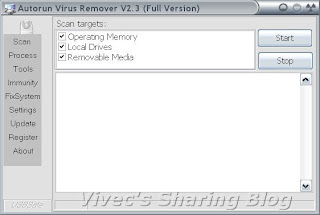
Autorun Virus Remover menyediakan perlindungan terhadap malicious programs yang mencoba menyerang melalui USB drive. Saat USB device dimasukkan ke komputermu, Autorun Virus Remover akan secara otomatis men-scan, mem-block dan menghapus autorun virus, trojans, dan code yg membahayakan. Juga,akan mendeteksidan menhapus virus USB seperti virus autorun.inf di komputermu.
Sekarang kamu akan lebih terjamin akan kekebalan terhadap pen drive nakal, dimana menjadi sumber terbesar akan virus/trojan horses/worms.
Download Link : http://www.mediafire.com/?jdg0z0mhyzw
Sumber : di sini
---------------------------------------------------------------
Update 29-01-2009



eBoostr™ is an alternative solution to Vista’s ReadyBoost and SuperFetch technologies now available on Windows XP
It speeds up your PC and improves application responsiveness by using flash memory and free RAM as an extra layer of performance-boosting cache for your PC. Use up to four inexpensive flash devices to speed up your system. Add more speed to your PC without any hardware upgrade!
Download link dari bro Vivec : di sini ato di sini juga
Trims..bro Vivec...
Sumber : di sini
---------------------------------------------------------------------
Cara mengamankan data dikomputer anda supaya tidak bisa dicopy ke flashdisk lakukan langkah sebagai berikut
1. open REGEDIT
2. HKEY_LOCALMACHINE\SYSTEM\CurrentControlSet\Control
3. Di folder CONTROL, ketik -> Edit>New>Key
folder baru tersebut beri nama —-> “StorageDevicePolicies”
4. “StorageDevicePolicies”, ketik Edit>New>Dword (32-bit)
5. key yang baru beri nama : “WriteProtect”
6. Klik 2x Key WriteProtect-nya, lalu ganti Value Data jadi 1
7. Restart
Untuk membuka proteksi agar data bisa dicopy ke flashdisk dengan mengganti value di key write protect menjadi 1.
Sumber : di sini
-------------------------------------
UPDATE
Bagaimana membuka Flash Disk yang Terkena Write Protected : .........
Masalah ini muncul karena flash disk langsung dicabut tanpa "savely removed hardware". Untuk mengatasinya ada beberapa cara, yang bisa berhasil untuk masing2 kasus (tidak untuk setiap kasus). Gak ada salahnya untuk mencoba :
Cara 1.
- Start > Run > type ‘regedit’ then hit 'OK'.
- Browse to the following key:
My Computer\HKEY_LOCAL_MACHINE\SYSTEM\CurrentControlSet\Control\StorageDevicePolicies
- Double click on the string ‘WriteProtect’ and change the ‘Value Data’ box to ‘0’
- You may also need to do this for the strings in any folders called ‘ControlSet***’ e.g.
My Computer\HKEY_LOCAL_MACHINE\SYSTEM\ControlSet001\Control\StorageDevicePolicies
Cara 2.
I am running Windows XP Service Pack 2, so this description applies only in that environment.
Centon's tech support suggested doing the following...
Start->Settings->Control Panel
Administrative Tools
Computer Management
Under Storage in the left panel, click on Disk Management, wait a minute for Windows to do whatever it is doing,......
Locate the data stick/thumb drive/whatever-you-want-to-call it, in the right top windowand click on it.
Right click
in the popup, click on "Delete Partition" -- make darn sure you are doing this to the RIGHT drive!!!!!
Right click again, and choose "Create Partition" (or was it format, I forget maybe it was both).
Cara 3.
Pakai Rapair Utility dari si pembuat flashdisk. Dibawah ini ada link dari HP dan apacer yang banyak dipakai dan berhasil juga untuk berbagai merk.
Di sini :
Apacer = Handy Steno 2.0 Repair Tool
HP = HP Tools
Cara 4.
Perbaiki melalui Linux.. Tutorial langkah2 bisa dibaca disini (maaf panjang banget soalnya). dan mungkin membutuhkan pemahaman tentang perintah2 linux.
Link : linux-tip-resurrecting-broken-usb
Cara 5.
Pakai application OnBelay, disini : Powerful solution for Data Backup, Data Recovery & Formatting for Flash Media
---------------------------------
UPDATE LAGI....
Lah...kok tiba2 kapasitas flash disk jadi menngecil...sisanya kemana? ......
Asal bukan kasus penipuan flash disk dari china yang memang sebenarnya berkapasitas kecil tapi disulap seakan berkapasitas besar, cara2 dibawah bisa ditempuh kalau tiba2 flash disk anda mengalami corrupt pada kapasitas.
Disini ada beberapa pilihan free program:
Smart Data Recovery: [URL="http://SENSOR URL SHORTENER2kcsmm"]http://SENSOR URL SHORTENER2kcsmm[/URL]
SoftPerfect File Recovery: [URL="http://SENSOR URL SHORTENERjcacz"]http://SENSOR URL SHORTENERjcacz[/URL]
ADRC Data Recovery Software Tools: [URL="http://SENSOR URL SHORTENERppdn9"]http://SENSOR URL SHORTENERppdn9[/URL]
Dibawah ini ada beberapa program extensive shareware yang mempunyai free trial versions:
Pen Drive Data Doctor Recovery: [URL="http://SENSOR URL SHORTENER2yak98"]http://SENSOR URL SHORTENER2yak98[/URL]
BadCopy Pro: [URL="http://SENSOR URL SHORTENERynsv8n"]http://SENSOR URL SHORTENERynsv8n[/URL]
Key Drive Recovery Tool: [URL="http://SENSOR URL SHORTENER2s6x24"]http://SENSOR URL SHORTENER2s6x24[/URL]
Data Recovery 4 Pen Drive: [URL="http://SENSOR URL SHORTENER39t2vx"]http://SENSOR URL SHORTENER39t2vx[/URL]
-----------------------------------------
Update 12 Jan 2009
Driver USB2.0 untuk Windows98
Windows 98 tidak mempunyai driver untuk removable drives seperti flash disk atau external HDD. Kalau di waktu dulu beberapa vendor flash disk masih menyertakan driver untuk produk mereka, tapi di masa sekarang hampir tidak ada yang menyediakan driver ini. Dibawah ini disediakan satu driver yang kompatible untuk semua external drives.
Sebelumnya cek dulu, versi dari windows 98 :
- Klik kanan My Computer dan pilih Properties
- Di halaman System Properties page, kilik General tab
- Di Under the System heading, look for the version number (see right)
Version 4.10.1998 adalah the original/first edition Windows 98 (98FE)
Version 4.10.2222 adalah Windows 98 Second Edition (98SE)

Download program ini :
- Windows98 FE : nusb320-Eng-98FE.exe
- Windows98 SE : nusb33e.exe
Cara instalasi untuk Windows 98SE :
Download file exe file ke desktop
Hapus semua driver untuk USB flash drives di Device Manager
Hapus semua driver USB 2.0 controllers
Hapus semua unknown devices dari Device Manager
Jalankan file exe yg kita sudah download, ikuti perintah, rebootsetelah instalasi
Ketika komputer sudah di boot lagi, akan mendeteksi USB 2.0 controllers baru, dimana kita mungkin harus reboot lagi.
Selesai.
Sumber : di sini
----------------------------------------------------------------
Update 28/01/2009
USB Autorun Virus Remover
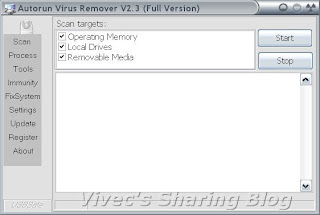
Autorun Virus Remover menyediakan perlindungan terhadap malicious programs yang mencoba menyerang melalui USB drive. Saat USB device dimasukkan ke komputermu, Autorun Virus Remover akan secara otomatis men-scan, mem-block dan menghapus autorun virus, trojans, dan code yg membahayakan. Juga,akan mendeteksidan menhapus virus USB seperti virus autorun.inf di komputermu.
Sekarang kamu akan lebih terjamin akan kekebalan terhadap pen drive nakal, dimana menjadi sumber terbesar akan virus/trojan horses/worms.
Download Link : http://www.mediafire.com/?jdg0z0mhyzw
Sumber : di sini
---------------------------------------------------------------
Update 29-01-2009



eBoostr™ is an alternative solution to Vista’s ReadyBoost and SuperFetch technologies now available on Windows XP
It speeds up your PC and improves application responsiveness by using flash memory and free RAM as an extra layer of performance-boosting cache for your PC. Use up to four inexpensive flash devices to speed up your system. Add more speed to your PC without any hardware upgrade!
Download link dari bro Vivec : di sini ato di sini juga
Trims..bro Vivec...
Sumber : di sini
---------------------------------------------------------------------
0
10.1K
778
Guest
Tulis komentar menarik atau mention replykgpt untuk ngobrol seru
Mari bergabung, dapatkan informasi dan teman baru!
Taman Bacaan CCPB

974Thread•1.3KAnggota
Terlama
Guest
Tulis komentar menarik atau mention replykgpt untuk ngobrol seru